Ravinder Sharma
MemberForum Discussions Started
-
All Discussions
-
Schema markup is important for SEO not because it directly impacts your rankings in search results. But because of its other benefits. First, schema markup helps search engines understand the context and content of your pages more effectively.
-
There are several tools which can detect AI generated content like Quiltbot, Gptzero and AI text classifier etc. Google prefers Human content instead of AI generated content.
We can easily detect content generated via AI.
Here is one tool link for testing-
https://quillbot.com/ai-content-detector.
To overcome this there is a tool which converts AI generated content into humanized form so AI content detectors tool can not identify. You just have to put Ai generated content into it and it will convert it to humanize form.
Note:- check plagiarism again after converting content to form AI to Humanize form
Here is the tool link :-
-
Google plans to release the update and a few new tools to assist you in the middle of June. You can potentially lose traffic if something is wrong. I will post in detailed, “what is page experience?” soon.
Stay tuned for more information…….
-
Open Graph tags allow you to control what appears when someone shares a link to your site on social media. They let you specify the title, description, images, etc. that should be used.
– Some important Open Graph meta tags include:
– og:title – The title you want to appear.
– og:description – A description for the page/site. Shows up as the description or caption.
– og:image – An image URL representing the content. The featured image.
– og:type – The type of content being shared (e.g. website, video, article).
– When adding Open Graph tags, you place them in the <head> of your HTML pages. They always start with “og:” and contain properties like title, image, type, etc.
– Using relevant Open Graph tags allows you to control what appears when people share your content on sites like Facebook, Twitter, WhatsApp to make sure the right text, images, and description appear.
– There are many more Open Graph properties you
can add, but og:title, og:description and og:image are the most essential ones
to make your social shares appear properly -
An XML sitemap is an important tool for search engine optimization (SEO) for a few key reasons:
1. Indexing: A sitemap helps search engines like Google and Bing to better understand the structure of your website and more efficiently crawl and index all of your site’s pages. This can help ensure all of your content gets discovered and indexed.
2. New content discovery: When you update your sitemap as you publish new content, search engines can more quickly find your latest blog posts, products, services, etc. This helps get your new content indexed faster.
3. Page priority: A sitemap allows you to indicate the relative priority of each URL on your site. This signals to search engines which pages you deem most important for indexing and ranking purposes.
4. Eliminates crawling issues: By mapping out all URLs on your site explicitly, you can minimize issues search engines might have discovering pages, like pages deep in your site architecture. This ensures search bots don’t miss important content.
5. Provides metadata: In a sitemap, you can include optional metadata for each URL like when the page was last updated, how often the page changes, alternate language pages, and more. This extra data can aid search engines in understanding your site.
So in short, an XML helps search engines efficiently crawl your site, ensures all pages get discovered and indexed, communicates page priority levels, avoids crawling issues, and sends valuable metadata about your content to search providers. This all contributes to better rankings and visibility in organic search results.
-
Onpage SEO, also known as on-site SEO, refers to the optimization of a website’s individual web pages in order to improve its search engine ranking and visibility. This includes optimizing content, meta tags, images, internal links, and other elements on a website to make it more attractive to search engines.
To effectively implement onpage SEO, here are some important tasks that need to be done:
1. Keyword research: Identify relevant keywords that your target audience is using to search for your products or services. Use tools like Google Keyword Planner or SEMrush to find popular and relevant keywords.
2. Optimize title tags: The title tag is an HTML element that defines the title of a web page. It is displayed in search engine results as the clickable headline for a given result. Make sure to include your target keyword in the title tag and keep it under 60 characters.
3. Optimize meta descriptions: Meta descriptions are short snippets that appear below the title tag in search engine results. They provide a brief description of the content on the page and can influence a user’s decision to click through to your website. Make sure to include your target keyword and keep it under 160 characters.
4. Optimize heading tags: Heading tags (H1, H2, H3, etc.) are used to structure content on a webpage. They not only help search engines understand the content on a page, but they also make it easier for users to read. Use your target keyword in at least one heading tag.
5. Optimize images: Images can also be optimized for SEO by using descriptive file names and alt text. Alt text is used to describe an image for visually impaired users and it also helps search engines understand the content of an image.
6. Use internal linking: Internal linking helps search engines understand the structure of your website and how pages are related to each other. It also helps distribute link equity throughout your site. Link to relevant pages within your website using descriptive anchor text.
7. Create high-quality, relevant content: Content is a crucial element of onpage SEO. Create high-quality, relevant and engaging content that incorporates your target keywords naturally. This will not only help with SEO but also keep your audience interested and engaged.
8. Improve website speed: Website speed is an important ranking factor for search engines. Optimize your website’s speed by compressing images, using caching and reducing the number of HTTP requests.
By implementing these tasks, you can improve your website’s onpage SEO and increase its visibility and ranking on search engines. It is an ongoing process, so regularly review and update your website’s onpage SEO to stay ahead of the competition.
-
Google’s March 2024 upgrade is revolutionary; numerous websites are affected by algorithmic modifications and removed from Google Search.
Following are the five things you should be aware
1. Google is completely deindexing websites
2. Penalties are immediate.
3. Even websites that have undergone past updates are not safe.
4. Older, error-filled websites are insecure.
5. Little websites with AI content were also impacted.
Check out the article below for details.
https://searchengineland.com/google-march-2024-core-update-things-you-need-to-know-438370
searchengineland.com
Google's March 2024 core update: 5 things you need to know
Google's March 2024 update is a game-changer, with many sites impacted by algorithmic changes and deindexed from Google Search.
-
A. What is Google News?
Google created the news aggregate app Google News. It displays an endless stream of well-arranged articles from thousands of publishers. The content is algorithmically selected based on the user’s interests, location, and reading history. Users can customize their news feed by selecting topics of interest and can also access news from different sources.
B. How to show your blog posts in Google News?
To show your blog posts in Google News, you need to follow Google’s guidelines and ensure that your content meets their criteria for inclusion. Here are the key steps to get your blog posts featured in Google News:
1. **Create High-Quality Content**: Google looks for high-quality, original content that is relevant and timely. Ensure your blog posts are well-written, informative, and up-to-date.
2. **Follow Google News Publisher Guidelines**: Review Google’s Publisher Guidelines (https://support.google.com/news/publisher/answer/6206668) to ensure your website meets their requirements. This includes having a clear editorial policy, providing accurate information, and avoiding deceptive practices.
3. **Submit your Website to Google News**: You can submit your website to be included in Google News by filling out the Publisher Center application form . Follow the instructions to verify ownership of your website and provide the necessary information.
4. **Optimize your Website for Google News**: Ensure your website is optimized for Google News by using proper HTML markup (such as <article> tags), having a clear site structure, and providing a good user experience.
5. **Frequently Update your Content**: Google prefers websites that frequently update their content with new, relevant information. Keep your blog posts fresh and timely to improve your chances of being included in Google News.
6. **Monitor and Improve**: Monitor your website’s performance in Google News using the Publisher Center dashboard. Make improvements based on feedback and analytics to enhance your chances of success.
By following these steps and consistently producing high-quality, relevant content, you can improve your chances of having your blog posts featured in Google News.
C. How many posts from website Google fetch in Google News?
Google News doesn’t have a fixed number of posts it fetches. The number of posts you see can vary based on factors like your location, interests, and the time of day. Google News uses algorithms to select and prioritize news stories from a wide range of sources, so the number of posts you see can change frequently.
D. Where Users can see our Google News?
Users can see your Google News content in several ways:
1. **Google News app:** Users can download the Google News app on their mobile devices to see a personalized feed of news articles based on their interests and preferences.
2. **Google News website:** Users can visit the Google News website (news.google.com) on their desktop or mobile browsers to access the same personalized news feed.
3. **Google Search:** Your news articles can also appear in Google Search results when users search for relevant topics. This can drive traffic to your content on Google News.
-
This discussion was modified 1 year, 2 months ago by
 Sapna Sharma.
Sapna Sharma.
-
This discussion was modified 1 year, 2 months ago by
 Ravinder Sharma.
Ravinder Sharma.
-
This discussion was modified 1 year, 2 months ago by
 Ravinder Sharma.
Ravinder Sharma.
-
This discussion was modified 1 year, 2 months ago by
 Ravinder Sharma.
Ravinder Sharma.
-
This discussion was modified 1 year, 2 months ago by
-
Pixel width: In most situations, 2500 pixels is ideal for displaying content in full screen mode on a browser. If an image is smaller than that, it may be cropped or appear pixelated when it tries to fill the browser width.
Image size: The ideal total (pixel) size for your photographs will depend on how they will be used; for example, background images should be larger than images for blog posts.
File size: Anything larger than 20 megabytes will have a significant influence on the speed of your website. Generally speaking, smaller photos (up to 1 megabytes) work better.
Image attribute: Image attributes, sometimes known as alt text or alt tags, are text-based and have little effect on how well your website functions. But keep in mind that screen-reader software is used by the blind to use them.
-
1- A brief synopsis for those who are busy.
2- Visual components that are unique (pictures, infographics, visualisations).
3- plain language
4- An Artical that can be quickly skimmed provides readers with an overview of the content, justification for its significance, and—above all—a method for resolving an issue.
5- Alternative text for blog listeners
6- An attractive and effective mobile version of the blog.

