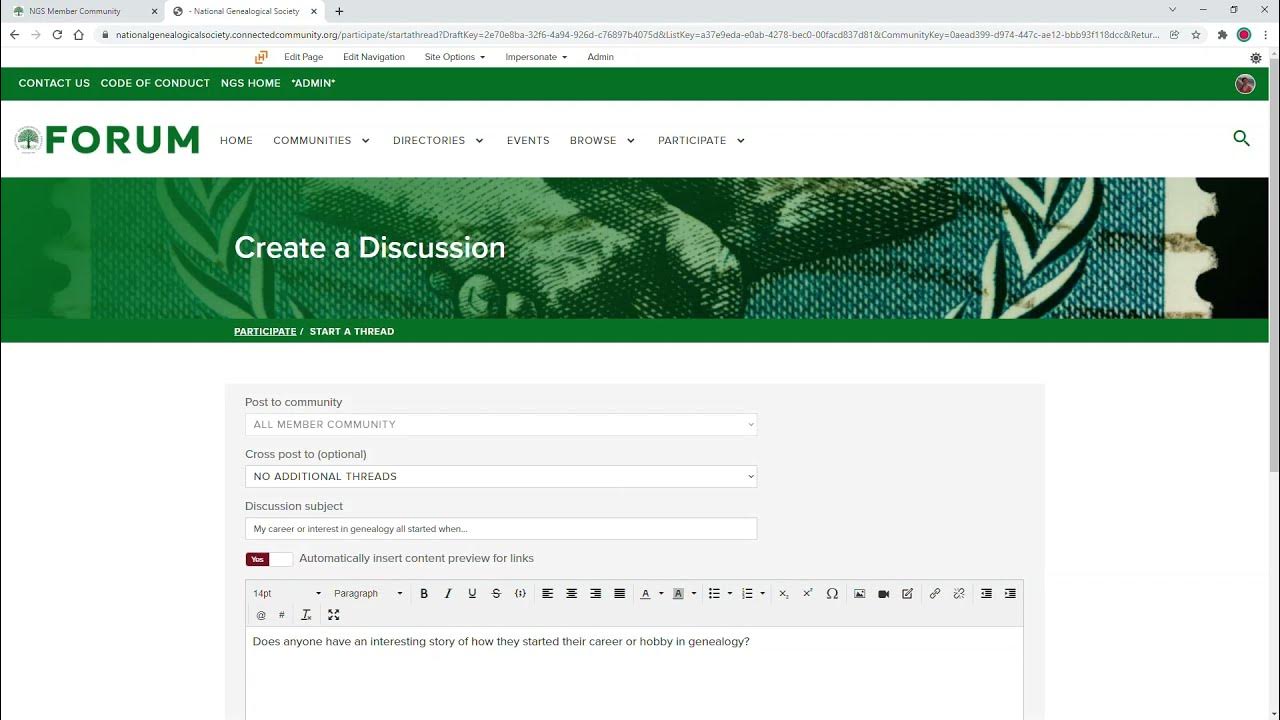Tagged: Online Forum
-
How do I create and launch an online forum
Posted by Hector on June 6, 2024 at 1:06 amI like to explore an idea of starting an online message forum. General FAQ questions from the public so local homeowners or real estate investors can ask questions about home improvement. How can I go about creating one and who can I hire.
Ravinder Sharma replied 12 months ago 4 Members · 3 Replies -
3 Replies
-
Viral Website Developers are the best Digital Marketing Website Builders and Developers and can help you. Please email me at support@gustancho.com.
Creating and launching an online general information forum is a multi-step process. Here’s how to do it, along with realistic expectations about going viral and generating organic leads:
- Choose a Niche:
- Despite being “general information,” focus on a broad theme (e.g., lifestyle, technology, current events).
- Too broad, and you’ll struggle to build a community.
- Select Platform:
- Self-hosted: phpBB, MyBB (more control, more work)
- Cloud-based: ProBoards, Vanilla Forums (easier setup)
- Build on existing sites: Reddit, Quora (instant audience, less control)
- Design & Setup (1-2 weeks):
- Install software or set up account
- Customize design to match your brand
- Create main categories and subcategories
- Content Seeding (2-3 weeks):
- Start 20-30 engaging threads yourself
- Cover a wide range of topics in your niche
- Ask open-ended questions to encourage debate
- User Management:
- Set clear rules and guidelines
- Recruit moderators (offer incentives)
- Plan for spam control
- Promotion (Ongoing):
- Share on social media (Twitter, Facebook groups)
- Guest post on blogs with forum links
- Engage in other forums, add signature links
- Consider paid ads for a boost
- Engagement (Critical):
- Respond to every post initially
- Host weekly discussions or AMAs
- Offer rewards for top contributors
- SEO (3-6 months for results):
- Use keywords in thread titles and first posts
- Encourage long-form discussions
- Build backlinks from reputable sites
- Email Marketing:
- Offer digest subscriptions
- Send trending thread notifications
Going Viral:
- Definition: Rapid, exponential growth in visitors.
- Timeframe: Unpredictable. Could be days, months, or never.
- Catalysts:
- Hot topic threads (e.g., breaking news, controversies)
- Celebrity or influencer participation
- Feature on a major site like Reddit’s front page
- Reality: Viral spikes are rare and often short-lived.
Organic Leads:
- Definition: Non-paid traffic that converts.
- Timeline:
- 3-6 months: Start seeing consistent traffic
- 6-12 months: Noticeable organic leads if content is strong
- 12-24 months: Substantial, reliable lead flow
- Factors:
- Content quality
- User engagement
- Domain authority
- Niche competitiveness
Monetization:
Ads: Enable once you hit 1000+ daily pageviews
- Sponsorships: Approach brands after 6-12 months
- Premium Memberships: Launch when community is tight-knit
Case Study: TripAdvisor’s forums took about 2 years to become a significant lead generator for their hotel bookings.
Remember:
- Patience is key. Forums are slow-burn projects.
- Community > Numbers. Engaged users bring more value.
- Be prepared for a 12-18 month commitment before seeing substantial returns.
- “Going viral” shouldn’t be the goal; steady growth is more sustainable.
Building a successful forum is a long-term endeavor. Focus on quality, engagement, and consistent growth rather than viral hits.
https://www.youtube.com/watch?v=1OJFmDHS4qQ
-
This reply was modified 1 year ago by
 Gustan Cho.
Gustan Cho.
-
This reply was modified 1 year ago by
 Sapna Sharma.
Sapna Sharma.
youtube.com
Participate on Forum: Starting a Thread, Replying to Posts, and Adding Tags
Watch this Forum tutorial video to learn about how to start a discussion thread, reply to posts, and add keyword tags to posts. Forum is the online home for ...
-
This question is directed to @Ravi Ravinder. It was great speaking with you earlier. So, instead of me repeating myself to multiple times to a dozen or more people, especially @WineGuy Peter Arcuri who was Peter Arcuri’s idea about a shorter URL. We are ranking with a lot of keywords both short and long tail keywords on the forum. Can you please explain in detail on your plan of action with merging multiple domains to the main domain which is GCA FORUMS: http://www.gcaforums.com. Please explain which websites you will be redirecting where and how that affects power, domain rating, SEO, time, and our goals and missions. Thank you in advance.
-
I am agree with peter for using shortn URL as our main domain. There are some major advantages for using short URLS:-
Memorability: Shorter domain names are simpler to recall.
Brandability: They tend to be more brandable and catchy.
Typing Ease: Easier to type and less prone to typos.
Social Media: Better fit for social media profiles and posts due to character limits.
Visual Appeal: They look cleaner and more professional.
Now I am going to let you know about the process of migrating your website form one domain name to another. In simple word steps you should follow while changing the domain of your website.
1. Benchmark Your Current Performance:
– Record your current SEO performance metrics, including rankings, traffic, and backlink profiles.
2. Set Up the New Domain:
– Ensure the new domain is registered and set up correctly with your hosting provider.
During Migration
3. Implement 301 Redirects:
– Use 301 redirects to point all old URLs to the corresponding new URLs. This tells search engines that the pages have permanently moved.
4. Update Internal Links:
– Update all internal links to use the new domain. This includes links in your content, navigation, and any other references.
5. Update Canonical Tags:
– Ensure that canonical tags on your new site point to the new URLs.
6. Update XML Sitemaps:
– Generate a new XML sitemap with the new URLs and submit it to Google Search Console and Bing Webmaster Tools.
7. Verify Both Domains in Search Console:
– Add and verify both the old and new domains in Google Search Console.
– Use the Change of Address tool in Google Search Console to inform Google about the domain change.
8. Monitor 404 Errors:
– Regularly check for 404 errors on the new domain and fix them promptly by updating redirects or fixing broken links.
9. Content Consistency:
– Ensure the content on the new site is consistent with the old site. Major changes in content during migration can confuse search engines.
10. Keep Old Domain Active:
– Keep the old domain active for a period of time, typically 6-12 months, to ensure that all redirects are processed correctly.
By following these steps, you can minimize the negative impact on your SEO and ensure a smooth transition to your new domain.